Kindly read the article so that you can resolve the issue in connecting camcorder to your computer using an i.Link cable
Reminder: Some digital camcorders must be setup to output a signal through the i.LINK port prior to being connected to a computer. Consult the instruction manual of your camcorder for specific information before continuing with the steps in this solution. For sony devices, Instruction manuals are available in the fulfill your dreams and Camera usb and Vista connection help websites.
Check if the i.LINK cable is connected securely to the camcorder and computer. The camcorder is turned on and being powered by the supplied AC power adapter. Also, ensure the video capture card and software if they are configured properly to receive the i.LINK signal from the camcorder. Keep mind that it depends on the video capture card and software that you are using, you may need to manually configure the capture card and software to receive a signal from the i.LINK port. If it is applicable, please check the Help files of the software or contact the video capture card or software manufacturer for further information. Digital camcorders are not provided with and do not require special device drivers for i.LINK connectivity. The device drivers that allow i.LINK connectivity should be provided with the video capture software. If the software you are using does not appear to have the required drivers, you will need to contact the software manufacturer. If the issue is still not resolved, try closing and reopening the video capture software. If the issue is still not resolved, try using a different i.LINK cable or connecting to another i.LINK port or different computer, if available.
















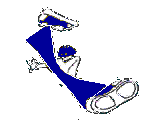
0 comments:
Post a Comment