This is a new topic in connecting an RFU adapter to a VCR. In the previous topics that I posted, we already tackled different types of issues like;
Camcorder connected to a TV using an Audio/Video (A/V) cable.
Camcorder connected to a TV using an S-Video cable.
Camcorder connected to a TV using an RFU adapter.
Camcorder connected through a VCR using Audio/Video (A/V) cables
And basically we already resolved those issues in connection. So now let’s go to a different issue. This is on how to resolve issues in connecting an RFU adapter to a VCR.
Camcorder connected to a TV using an Audio/Video (A/V) cable.
Camcorder connected to a TV using an S-Video cable.
Camcorder connected to a TV using an RFU adapter.
Camcorder connected through a VCR using Audio/Video (A/V) cables
And basically we already resolved those issues in connection. So now let’s go to a different issue. This is on how to resolve issues in connecting an RFU adapter to a VCR.
1. Connect the A/V connectors of the RFU adapter to the A/V output jacks on the camcorder. 2. Connect the VHF/UHF connector of the RFU adapter to the VHF/UHF input on the VCR.
3. Set the RFU channel output switch to channel 3 or 4.
4. Turn on the VCR.
5. Tune the VCR to the same channel that was selected on the RFU adapter (channel 3 or 4).
NOTE: To copy the video from the camcorder to a VHS tape, insert a VHS tape into the VCR and press the RECORD button.
6. On the camcorder, move the POWER switch to the VTR or PLAYBACK position.
7. Press the PLAY button on the camcorder.
8. Turn on the television,
9. Tune the television to the appropriate channel or video input to view the picture from the VCR.
















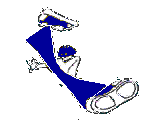
0 comments:
Post a Comment