Follow this procedure to change the parallel port mode on the computer.
1. Restart the computer.
2. When the Sony screen is displayed, press the F2 key on the keyboard to enter the BIOS setup .
3. Press the RIGHT ARROW key to select the Advanced menu.
4. Press the UP ARROW or DOWN ARROW key to select I/O Device Configuration and then press the ENTER key.
5. Press the DOWN ARROW key to select Parallel Port Mode and then press the ENTER key.
6. Press the PLUS (+) key to change the value to the desired setting.
2. When the Sony screen is displayed, press the F2 key on the keyboard to enter the BIOS setup .
3. Press the RIGHT ARROW key to select the Advanced menu.
4. Press the UP ARROW or DOWN ARROW key to select I/O Device Configuration and then press the ENTER key.
5. Press the DOWN ARROW key to select Parallel Port Mode and then press the ENTER key.
6. Press the PLUS (+) key to change the value to the desired setting.
NOTE: Four parallel port modes are available. Choose either Normal , EPP , ECP , or ECP+EPP.
7. Press the ENTER key.
8. Press the F10 key.
9. Press the ENTER key twice to save and exit.
8. Press the F10 key.
9. Press the ENTER key twice to save and exit.
















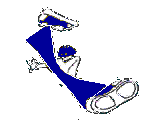
1 comments:
Thanks man for this trick now I know what to do. :)
Post a Comment