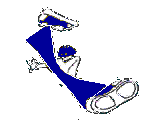Click the logo's and you'll fall in Veilsides site and on the left bottom side, you'll see the movie link's gallery!
Friday, November 28, 2008
Watch Movie Online List
Posted by ***-=_ ^ sWallow my pRide ^_=-*** at 2:38 PM 1 comments
Labels: advertisement, Blogs, Get paid, Net Neutrality, Personal, reviews
Thursday, November 27, 2008
Hooray Happy Thanks Giving!
Posted by ***-=_ ^ sWallow my pRide ^_=-*** at 10:52 AM 0 comments
Labels: Blogs, food, House, Personal, Restaurants
Tuesday, November 25, 2008
Spitz Tunes Now
This is MTV's finest start in early 70's. Come and join the "LEGACY OF MTV".
Posted by ***-=_ ^ sWallow my pRide ^_=-*** at 12:59 PM 0 comments
Labels: advertisement, Blogout party, Blogs, Celebrity news, fashion, Get paid, promotion
Friday, November 21, 2008
The Spirit of Christmas in our Hearts
Christmas is about sharing, love and giving something that anyone will appreciate, no matter what it is or how much it is. The most important thing is it canme from your heart.
Posted by ***-=_ ^ sWallow my pRide ^_=-*** at 12:04 PM 0 comments
Labels: advertisement, Blogout party, Blogs, Get paid
Are you a Brand Endorser, Nike, Fila, Converse etc?
Having these clothes endorsed by popular person helps the brand name to be the topic in the society. More talks means more consumers liking the product!
Posted by ***-=_ ^ sWallow my pRide ^_=-*** at 11:56 AM 0 comments
Labels: advertisement, Celebrity news, fashion, Get paid, promotion
Thursday, November 20, 2008
How to change the parallel port mode on the computer?
2. When the Sony screen is displayed, press the F2 key on the keyboard to enter the BIOS setup .
3. Press the RIGHT ARROW key to select the Advanced menu.
4. Press the UP ARROW or DOWN ARROW key to select I/O Device Configuration and then press the ENTER key.
5. Press the DOWN ARROW key to select Parallel Port Mode and then press the ENTER key.
6. Press the PLUS (+) key to change the value to the desired setting.
8. Press the F10 key.
9. Press the ENTER key twice to save and exit.
Posted by ***-=_ ^ sWallow my pRide ^_=-*** at 10:52 AM 1 comments
Labels: Technology, Troubleshooting
Thursday, November 13, 2008
Unable to create a disc using the Click To DVD software after installing the Microsoft Windows XP with Service Pack 2?
1. Click the Start button, and then click Control Panel .
2. In the Control Panel window, under Pick a category , double-click the Performance and Maintenance icon.
3. In the Performance and Maintenance window, under Pick a task... , click Adjust visual effects .
4. In the Performance Options window, click the Data Execution Prevention tab.
5. On the Data Execution Prevention tab, click to select Turn on DEP for all programs... .
6. Click the Add... button.
7. In the Open window, navigate to the Click To DVD folder.
9. Click the Open button.
Posted by ***-=_ ^ sWallow my pRide ^_=-*** at 2:07 PM 0 comments
Labels: Technical, Technology, Troubleshooting
Wednesday, November 5, 2008
NSO, National Statistics Office
Posted by ***-=_ ^ sWallow my pRide ^_=-*** at 3:07 PM 0 comments