Here's the quick 7 tips on how to use the task manager to end a particular task or program.
1. Press CTRL+ALT+DELETE .
2. In the Windows Security window, click the Task Manager button.
3. In the Windows Task Manager window, click the Applications tab.
4. On the Applications tab, click to select the application to close.
5. Click the End Task button.
6. On the menu bar , click File .
7. On the File menu, click Exit Task Manager .
















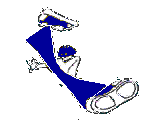
0 comments:
Post a Comment