A +CME ERROR 3 error will occur when the EDGE Module attempts to process a passworded command 10 or more times unsuccessfully. To bypass the error, the EDGE Module must be reset using the following procedure.
NOTE: If a Hyperterminal window is already open from attempting to unlock the EDGE module, begin with Step 10.
1. Click the Start button, point to All Programs, point to Accessories, point to Communications, then click HyperTerminal.
2. In the Connection Description window, under Name, type EDGE.
3. Click the OK button.
4. In the Connect To window, next to Connect using, click the down arrow and click to select COM4.
NOTE: If COM4 (or the port that the Sony Ericsson EDGE Module uses) is not available in the list, ensure the Sony Ericsson EDGE Module is installed properly.
5. Click the OK button.
6. In the COM4 Properties window, ensure all the following settings are configured properly:
Bits per second = 2400
Data bits = 8
Parity = None
Stop bits = 1
7. Click the OK button.
8. In the HyperTerminal window, type AT
IMPORTANT: Use capital letters for all entries.
9. Press the ENTER key.
NOTE: Ensure OK is displayed on the next line after AT.
10. Type AT+CMAR=0000
11. Press the ENTER key.
NOTE: If OK is displayed, the EDGE module was reset correctly.
NOTE: If a Hyperterminal window is already open from attempting to unlock the EDGE module, begin with Step 10.
1. Click the Start button, point to All Programs, point to Accessories, point to Communications, then click HyperTerminal.
2. In the Connection Description window, under Name, type EDGE.
3. Click the OK button.
4. In the Connect To window, next to Connect using, click the down arrow and click to select COM4.
NOTE: If COM4 (or the port that the Sony Ericsson EDGE Module uses) is not available in the list, ensure the Sony Ericsson EDGE Module is installed properly.
5. Click the OK button.
6. In the COM4 Properties window, ensure all the following settings are configured properly:
Bits per second = 2400
Data bits = 8
Parity = None
Stop bits = 1
7. Click the OK button.
8. In the HyperTerminal window, type AT
IMPORTANT: Use capital letters for all entries.
9. Press the ENTER key.
NOTE: Ensure OK is displayed on the next line after AT.
10. Type AT+CMAR=0000
11. Press the ENTER key.
NOTE: If OK is displayed, the EDGE module was reset correctly.
















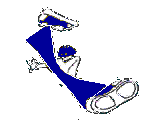
0 comments:
Post a Comment