Follow this procedure to troubleshoot if the Memory Stick is broken or locked error occurs when attempting to format.
IMPORTANT: Format errors can occur if the Memory Stick media is formatted using the Microsoft Windows Explorer software on some computers. It may be neccessary to download the Memory Stick formatter software from the Sony eSupport Web site at http://esupport.sony.com/.
1. On the Memory Stick® media, ensure the write-protect switch [FIG. 1] is not set to LOCK .
2. Insert the Memory Stick® media into the Memory Stick® slot on the remote control.
3. Attempt to format the Memory Stick media .
4. If the issue is not resolved, replace the Memory Stick® media.
















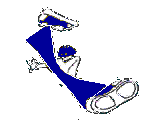
0 comments:
Post a Comment