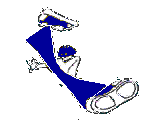Tuesday, June 24, 2008
What is Dneero.com?
Posted by ***-=_ ^ sWallow my pRide ^_=-*** at 4:50 PM 0 comments
Labels: advertisement, Blogs, Personal
Friday, June 20, 2008
DAPC Manila
Posted by ***-=_ ^ sWallow my pRide ^_=-*** at 2:57 PM 0 comments
Wednesday, June 18, 2008
Contents of the Memory Stick media are Corrupted
Posted by ***-=_ ^ sWallow my pRide ^_=-*** at 11:12 AM 0 comments
Labels: memory stick, Technical, Technology, Troubleshooting
Monday, June 16, 2008
InstallShield displays Error extracting support files
The InstallShield is third-party software frequently used to assist in the installation of Microsoft Windows programs. InstallShield errors may occur when installing a newer program with an older version of the InstallShield software on the computer, or a variety of other issues. Refer to the support section of the InstallShield Web site at http://www.installshield.com/ for further assistance.
Posted by ***-=_ ^ sWallow my pRide ^_=-*** at 11:49 AM 0 comments
Labels: Technology, Troubleshooting, troubleshooting camera and camcoder
Sunday, June 15, 2008
The installation cannot continue because the camera is not detected when installing the Picture Motion Browser software.
IMPORTANT:
Some software or hardware installations and changes require the user to be logged on as Administrator or with administrator rights when running on Microsoft Windows XP , Windows Vista or Windows 2000 Professional operating systems.
The Picture Motion Browser software may need to updated to the latest version. Information about the latest software and driver updates can be found at the Sony Support Web Site at http://esupport.sony.com.
1. Check that the USB cable is properly plugged into the terminal of the camera and the computer.
NOTE: For models that connect via the USB cradle (or Cyber-shot Station), check the connection of the USB cradle as well.
2. Disconnect any other USB devices (except for a mouse and keyboard) from the computer; other USB devices may cause the camera to not be recognized properly.
3. If your computer has multiple USB ports, try connecting to another USB port.
NOTES: Some computers have different USB controllers for each port. In this case, connecting to a different port may solve the problem.
Connect the USB cable directly to a USB port on the computer. Using a USB hub connection may cause the camera to not be recognized properly by the computer.
4. Ensure the recording media is inserted in the camera, otherwise the camera will not be recognized properly by the computer.
5. Check that camera is set properly in the menu use the USB connection.
NOTE: Some cameras must have the USB Connect option in the menu set to Normal or Mass Storage. For model-specific information, consult the instruction manual. Manuals are available online in the Manuals/Specs/Warranty section of the Sony® eSupport Web site.
6. Turn the camera off and then back on again; the computer cannot recognize the connection unless the camera is on.
7. Check if the operating system of your computer has been upgraded; operations are not guaranteed in an upgraded environment.
8. If the issue is not resolved, try installing the USB driver again following the steps below:
A. With the camera powered on and connected to the computer,
For Windows 98, 98SE and Me: Right-click My Computer, click Properties, and then click the Device Manager tab.
For Windows 2000 and XP: Right-click My Computer, and then click Properties. Click the Hardware tab, and then click Device Manager.
For Windows Vista: Click the Start button and click Control Panel. In the Control Panel window, click System and Maintenance. In the System and Maintenance window, click Device Manager.
NOTE: If prompted for an administrator password or a User Account Control prompt is displayed, type the appropriate password or click Continue.
B. If Sony DSC with a question mark is listed under Other devices, right-click Sony DSC to display the menu.
C. Click Uninstall or Remove in the menu to delete the device.
D. When the Confirm Device Removal message appears, click OK.
E. Disconnect the camera from the USB port and restart the computer.
Posted by ***-=_ ^ sWallow my pRide ^_=-*** at 7:56 AM 0 comments
Labels: Technical, Technology, Troubleshooting, troubleshooting camera and camcoder
Friday, June 6, 2008
The Actor Rudy Fernandez Died
He said the public can pay their respects at the park. Continue reading...
Posted by ***-=_ ^ sWallow my pRide ^_=-*** at 7:51 PM 1 comments
Labels: Celebrity news, Personal
Thursday, June 5, 2008
Deo Gracia's Resort in Antipolo City

 The views are great and you can even see the views of Laguna and Batangas in the over looking spot of the resort. Also the landscape of the resort is well defined! So what are you waiting for visit it now!
The views are great and you can even see the views of Laguna and Batangas in the over looking spot of the resort. Also the landscape of the resort is well defined! So what are you waiting for visit it now!Private Rooms included and it has three (3) different pools. Kiddy pool is also entertained
Posted by ***-=_ ^ sWallow my pRide ^_=-*** at 3:02 PM 0 comments
Labels: advertisement, fashion, House, rents, Resort, Restaurants